How to Fix TiviMate Not Working Problem?
Many TiviMate users occasionally face issues with the app not working properly. The following issue could be happen due to internet connectivity issues to outdated application versions.
This article provides a clear overview of common problems and their respective solutions, helping you get your TiviMate up and running smoothly again. In this detailed article, we will share reasons and solutions on how to diagnose and fix these one of the most common TiviMate app issue effectively.
How to Fix TiviMate Not Working Problem?
Here’s a table summarizing the reasons and solutions:
| Reason | Solution |
|---|---|
| Slow or unstable internet connection | Check internet speed, close background apps, connect via ethernet cable (if possible) |
| Outdated TiviMate app | Update to the latest version within the app settings |
| Inadequate buffer settings | Experiment with different buffer size options in TiviMate settings |
| IPTV service issues | Contact your IPTV provider to inquire about service disruptions |
| Limited device storage | Free up storage space on your device |
Here’s the complete detailed solution on how to get rid of TiviMate not Working issue.

Method 1 – Clear unwanted data and cache.
Most common reason of this error is sometimes, the app store a corrupted cache and unwanted data, which could be a reason this app isn’t running properly. So you have to clear the unwanted files and cache to fix the app issue. You might need to login into this app again after clearing the data and cache. Here are the steps to clear the data and cache.
- Press the TiviMate app until the app info will appear.
- Open the app info and select the storage usage.
- Now you will see the option of Clear Cache.
- After clearing the cache.
- Launch the TiviMate app again.

Method 2 – Update the TiviMate app.
While watching your most favorite TV channels, if it’s getting stuck in the middle and having buffering/loading problem, you might need to update your tivimate premium apk version. Download the latest version of tivimate form Tivimate Companion Website to fix your Tivimate not working issue permanently. This way, you can run this android application on your device smoothly. Just follow the steps give below and fix your app by updating to the latest version.
- Go to the Tivimate Companion’s Download Page.
- Click on Download Button to start downloading TiviMate IPTV player.
- The Update option will be shown in it.
- Press and wait for a while to start the download.
- Go to Download section in your Files manager and start the installation procedure.
- Launch the app smoothly.
Method 3 – Check your internet connection.
Most of the time this is just a temporary problem that will be resolved by opening the app later. Just restart your Wi-Fi router and also try restarting your android device.
By following these above methods, hopefully you will never get Tivimate Not Working Problem in future. Enjoy streaming your favorite TV channels.
Conclusion
Hopefully, by following this method, you will be able to fix your tivimate companion not working problem within a few minutes. Keep visiting our website for more latest tivimate tips and tricks.
FAQs
What can I do about buffering issues in TiviMate?
Ensure your internet connection is stable and fast, consider using an Ethernet connection if possible, and adjust the buffer settings in the TiviMate app.
How do I fix a login error in TiviMate?
Double-check your credentials, ensure your IPTV subscription is active, and restart the TiviMate app. If the issue persists, reinstall the app.
What should I do if TiviMate is not working?
Restart your device, update TiviMate to the latest version, and check if your IPTV service is operational. Clear the app cache if problems continue.
How can I resolve a playlist loading failure in TiviMate?
Verify the playlist URL for accuracy, ensure it is active and supported by TiviMate, and try reloading the playlist.
What causes channel freezing on TiviMate and how can I fix it?
This could be due to low internet bandwidth or issues with your IPTV provider. Improve your connection or contact the provider for assistance.
Why does the TiviMate app crash and how can I stop it?
App crashes can be due to insufficient device storage or conflicts with other apps. Free up space, close other running apps, and restart TiviMate.
What is a TiviMate parser exception and how is it corrected?
The following TiviMate Premium issue normally occurs because of the playlist format. Ensure the playlist URL is correct, supported, and properly formatted. Re-enter the URL or contact your IPTV provider for a valid one.


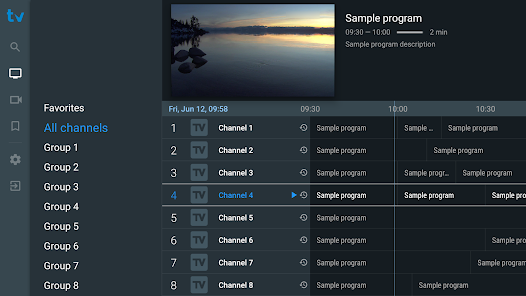


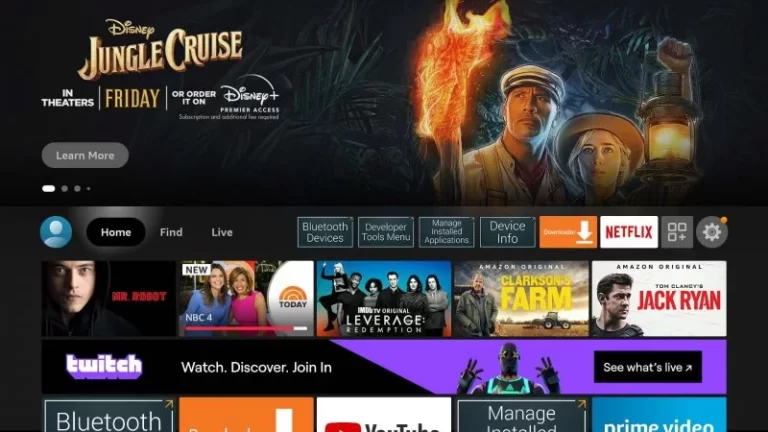
I regularly receive error messages on both watching shows and on recordings that state : “an error occurred: parserexception”.
This can occur whether I am using Cyberghost VPN or no VPN at all.
Hello, please wold you help me i forgot my pin code , so now i canot go to the settings and nothing to more ,.regards from Kadri.
I used a friend’s android phone to purchase Tivimate premium for 5 connections for my Amazon firesticks.l have done this before with 5 previous sticks and had no problem, right now , l paid for premium service and I am not getting anything, could I find a way to find out if payments went through and if I have service to proceed please
Hi, my name is william jones I have both premium & companion but my e-mail address changed so I can’t login to companion apk, my old e-mail is wjones148@woh.rr.com, my new e-mail is wjones148@twc.com
My tivimate won’t work, just buffering. 3 weeks now. Version 4.7.0 premium. Have no idea what to do. Please advise urgently.
Having problems with my subscription when I hit the next button, it says no valid order
It is just trouble, cant get my cannels from my IPT provider,. Its so complicated to understand how to do it????
I have a tivimate problem. Every time i click on a movie to play the screen changes and it takes me to a screen that wants me to upgrade to premium. I can not get any movie to play. I need help.
Can’t reset my password
Not being computer literate and a user of firestick for years. It was recommended to add Tivimate as my IPTV player of choice.
I have installed via downloaded but it then says only premium service will work if purchased…..No financial details on site
How can I Do this on my firestick to enable the firestick to work with Tivimate and Tivimate companion…..and how do I download one on the other