
TiviMate Companion
Developer: Armobsoft FZE
Version: 1.4.0
Size: 14MB
Last Updated: 4 Days Ago
Best Alternative: TiviMaster
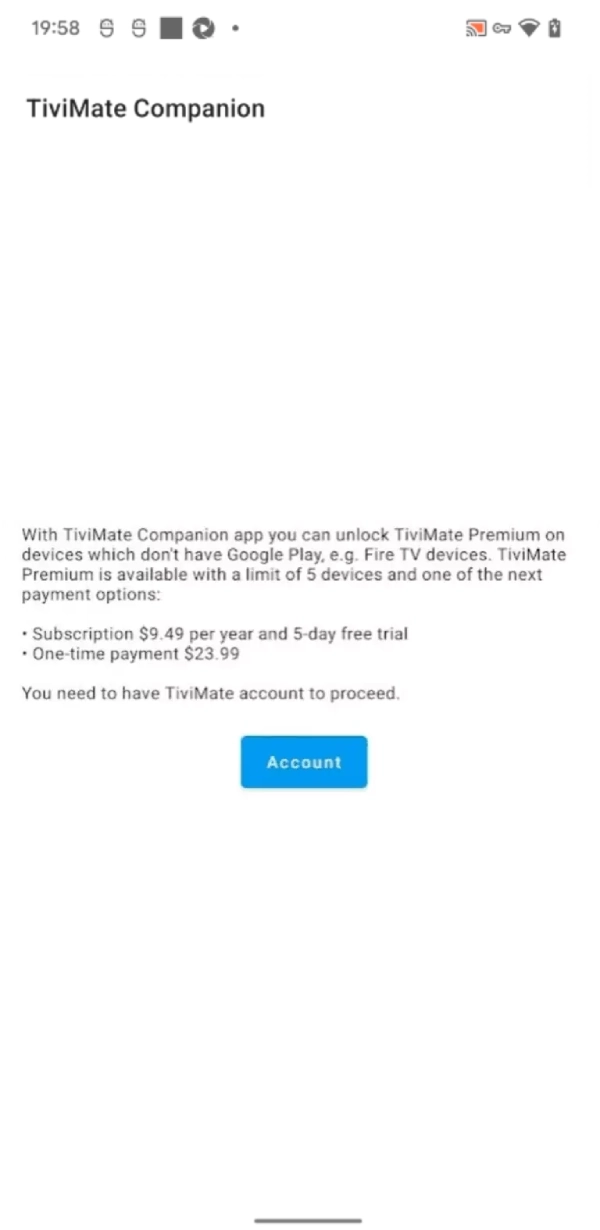
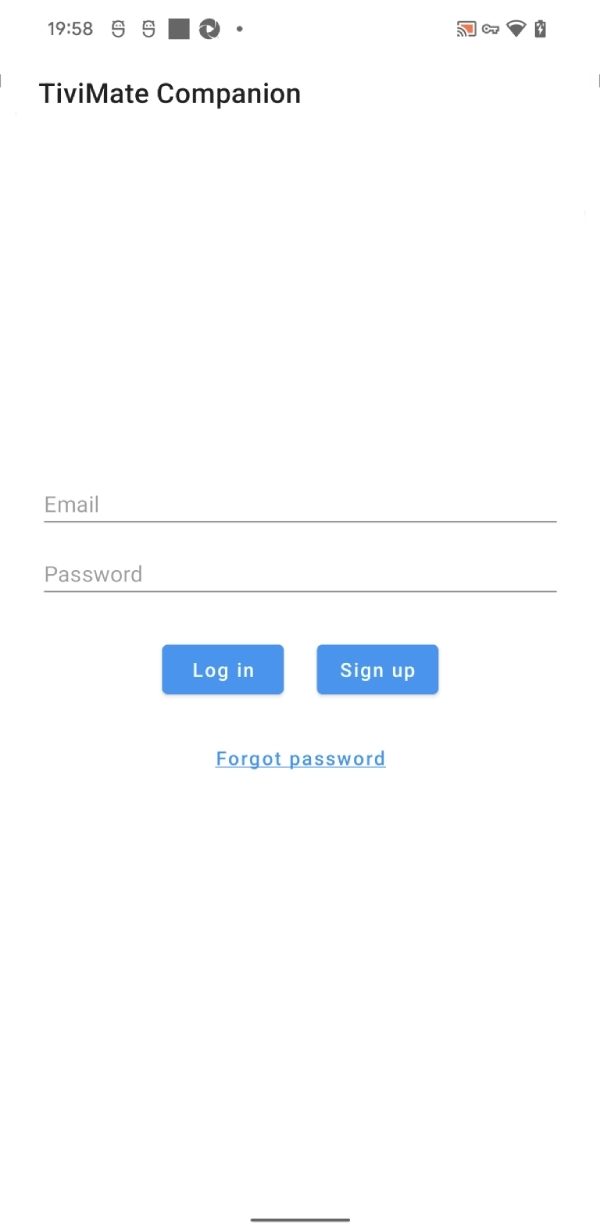

TiviMate Companion is an app designed primarily for managing subscriptions to the TiviMate service from your smartphone, tablet or android TV. It enables users to easily link and unlink devices associated with their TiviMate account. However, it’s important to note that TiviMate Companion does not function as an IPTV player itself and does not host or provide access to any media content.
What is TiviMate Companion?
TiviMate Companion is an app developed by Armobsoft FZE to enhance the IPTV viewing experience for users of the TiviMate service, particularly on devices like the Amazon Firestick. This application allows users to manage their TiviMate subscriptions directly from their Android smartphones. By entering your login details, you can easily subscribe to TiviMate services.
The app is notably compact, with a small footprint of just 3MB, making it both lightweight and straightforward to navigate. While TiviMate Companion does not offer IPTV player capabilities and cannot play media content itself, it is an essential tool for users looking to streamline their TiviMate streaming setup. We’re shared the TiviMate Best Settings which you can apply to avoid TiviMate Buffering issue.
Features Of TiviMate Companion APK
TiviMate Companion serves as a gateway to TiviMate Premium, unlocking a suite of advanced features for an enhanced IPTV viewing experience. After using TiviMate Trail Account, we suggest you to try TiviMate Premium Lifetime which has amazing functionalities. Subscribing to TiviMate Premium through the Companion app provides access to multiple IPTV playlists, allowing you to manage diverse content from various providers. Key features include:
- The ability to add channels to your favorites for quick access.
- Catch-up functionality to record missed programs.
- An option to start the app with the last watched channel for convenience.
- Manual sorting of channels, giving you control over channel order.
- Auto frame rate adjustment to optimize video playback quality.
Account and Profile Management
Manage Multiple IPTV Profiles
Share Profiles as Plain Texts
Track IPTV Subscriptions
EPG Data
Reload Data Manual
Synchronization
Disable Categories
Organization
User Interface and Customization
Improved user interface
Customize Streaming Experience
Logo Packs
Unlimited App Customization
Complete Control
Installation and Device Support
TiviMate For Windows
TiviMate On Firestick
Multi-device Support
Streaming and Media Features
Improved streaming quality
Built-In Search
Playback
Picture-in-picture mode
Live Streams
Recording and Accessibility
TiviMate Catch Up
Record your favored Expositions
TiviMate Recording
Picture-in-picture mode
Live Streams
Additional Tools and Features
Global Shortcuts
Remote Control
Formatting
Add Custom Logos
Background Image With Logo
Add new channels and categories
Numerous Channels
Enter Code
Virus Free
No Ads
No Restrictions
Productivity
Improved Functionality
Better Layout Organization
Safety and Child Protection
100% Safe
Child Safe
Parental Controls
Information and Assistance
Guides
News
Seamless Integration Controls
Numerous Modes
How to Download & Install TiviMate Companion APK?
- Uninstall the PlayStore Version of TiviMate Companion App if you have already installed it on your phone. (Important)
- Open the Settings of your Phone, Go to Security & Enable Unknown Sources.
- Download TiviMate Companion APK from our website “Download Page” & Install it. (Click on ‘Allow from this source if asked)
- Complete installation of the Companion App
- Open the the app from menu screen
- Login with your personal credentials (username & password)
- Add your device and Enjoy 😎
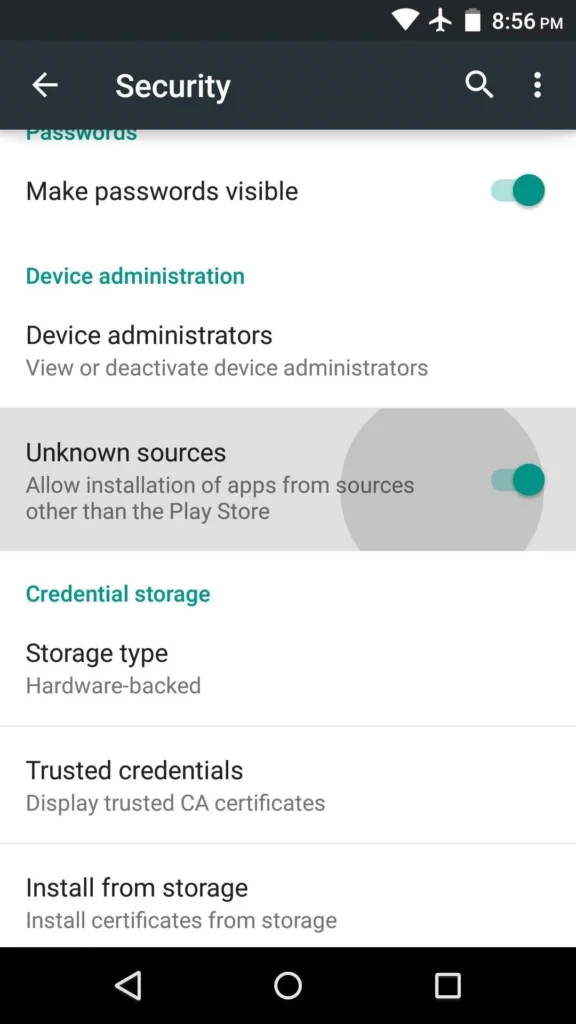
How to Use TiviMate Companion?
1. Purchase Premium Account:
- Download the Companion App: Download and Install the “TiviMate Companion APK” from the download button given above on your Android phone, TV or tablet.
- Open and Purchase: Launch the app and navigate to the options for purchasing a TiviMate premium subscription.
- Follow Prompts: Complete the purchase using your Google Play Store payment method, following the on-screen instructions.
2. Activate Premium on Your TiviMate Device:
- Open TiviMate App: On the device where you want to enable premium features (like a Smart TV), open the TiviMate app. This may require sideloading; refer to the official TiviMate website for guidance.
- Navigate to Settings: In the TiviMate app, find the settings menu, often indicated by cogwheel or gear icons.
- Unlock Premium: Look for an option to unlock or activate premium features, such as “Unlock Premium” or “Activate Premium.”
- Enter Activation Code: Put the Companion application activation code when prompted.
- Activate: Select “Activate” or a similar option to enable the premium features.
3. Manage Activated Devices (Optional):
- Open Companion App: Return to the TiviMate Companion app on your phone or tablet.
- Manage Devices: Access the section for managing activated devices. This feature allows you to oversee up to 5 devices linked to your TiviMate license, letting you track which devices are utilizing your premium features.
Frequently Asked Questions
Conclusion
TiviMate Companion is an amazing tool that allows you to manage your account and settings from your android TV devices and computers. It is a great companion for the users who want to have more control over their TiviMate experience. The app is a must-have for any user to unlock the premium features. Get it now and enjoy the benefits and amazing features listed above. So what’s the wait for? Just download and relish every immaculate forte of it.
