How to Download RaiPlay on Firestick
RAI is an Italian public broadcasting network, known for its diverse range of TV shows, movies, and radio channels. RAI’s streaming service, RaiPlay, offers access to a variety of popular channels such as Rai 1, Rai 2, Rai 3, Rai 4, Rai 5, Rai Gulp, Rai Movie, RaiNews24, Rai Sport 1 and 2, and more. The RaiPlay app is compatible with various devices such as Android, iOS, Apple TV, Android TV, and Firestick. To access the service, simply sign up with your email address. Once the app is installed, you can enjoy a wide selection of shows, including Stay With me, Foodie Love, Pure, Stalk, Mental, and more in high quality on your Firestick device.
You know that you can also install Tivimate Companion Apk App on your android phones.
How to Install RaiPlay on Amazon Firestick
As the RaiPlay app has native support for Firestick, you can directly install the app on your Firestick.

- Begin by setting up your Firestick device and connecting it to your home Wi-Fi network.
- Navigate to the Firestick home screen by pressing the Home button on your Firestick remote.
- Select the Find option and then click on the Search tile.
- Use the virtual keyboard to search for the app “RaiPlay”
- Select the app from the search results and click on the “Get” button to begin the installation process.
- Wait for the app to be installed on your Firestick device.
- Once the installation is complete, select the “Open” button to launch the RaiPlay app.
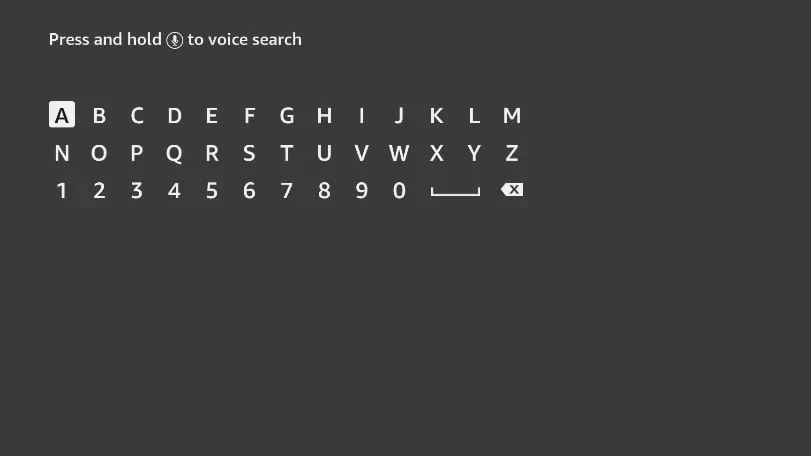
How to Use RaiPlay on Firestick
- Start by holding down the Home button on your Firestick remote for a few seconds.
- Navigate to the Apps tile.
- Scroll through the list of available apps to find the RaiPlay app.
- Press the Menu button on your remote to open the RaiPlay app on your Firestick home screen.
- Log in to the app with your account information.
- Browse through the available shows and select the one you wish to watch on your Firestick.
How to Stream RaiPlay on Firestick using Silk Browser
You can stream RaiPlay on Firestick directly from the website using the Amazon Silk Browser on Firestick.
- Begin by installing the Amazon Silk Browser on your Firestick device.
- After the installation is complete, open the Silk Browser app.
- Click on the “Accept Terms” button to proceed.
- The browser will open to the Bing.com homepage by default.
- Type in the URL of the RaiPlay website and press “Go”
- You will be directed to the official RaiPlay website.
- Log in to your account and browse through the available content to find the show you want to watch on your firestick.
How to Screen Mirror RaiPlay to Firestick
If you cannot install the RaiPlay app on your Firestick, you need to screen mirror it from your Android Smartphone to your Firestick.
- To begin, make sure your Firestick device and smartphone are connected to the same Wi-Fi network.
- Hold down the home button on your Firestick remote.
- Select the “Mirroring” option from the quick menu that appears on the screen.
- On your smartphone, open the Google Play Store.
- Search for and install the RaiPlay app on your mobile device.
- Once the installation is complete, open the app.
- Go to the Notification Panel on your smartphone and tap on the “Cast” icon.
- Select your Firestick device from the list of available devices.
- Your smartphone screen will now be displayed on your TV screen.
- Browse through the available content and select the show or movie you want to watch on your Firestick.
How to Stream RaiPlay All Over the World
RaiPlay is available only in Italy. So if you cannot stream RaiPlay in your region, use a VPN to bypass geo restrictions and stream RaiPlay from where you are.
- Start by installing ExpressVPN on your Firestick device.
- Once the installation is complete, open the app and log in with your account information.
- Select a country from the list of options and press the “Connect” button.
- Find the RaiPlay app and use it to stream content on your Firestick.
- When you’re finished streaming, hit the “Disconnect” button to end the VPN connection.
More About RaiPlay
- The interface of RaiPlay is easy to navigate and user-friendly.
- It is available for free download and use on any device.
- RaiPlay can be used on a variety of platforms.
- It has a vast collection of movies, television shows, documentaries, original content, and music.
Best Alternatives
If the contents on the RaiPlay app are not satisfying, you can try using RaiPlay alternatives like
Frequently Asked Questions
Q: Is RaiPlay available on all platforms?
A: Yes, RaiPlay is compatible with all major platforms, including Android, iOS, and web.
Q: Is RaiPlay free to use?
A: Yes, RaiPlay is completely free to download and use on your device.
Q: What kind of content does RaiPlay offer?
A: RaiPlay offers a wide range of content, including movies, television shows, documentaries, original content, and music. You can find something for all ages and interests.


![TiviMate Playlist [Add, Remove, Update URL Playlist]](https://tivimatecompanion.com/wp-content/uploads/2023/02/TiviMate-Playlist-update-add-remove-free.webp)
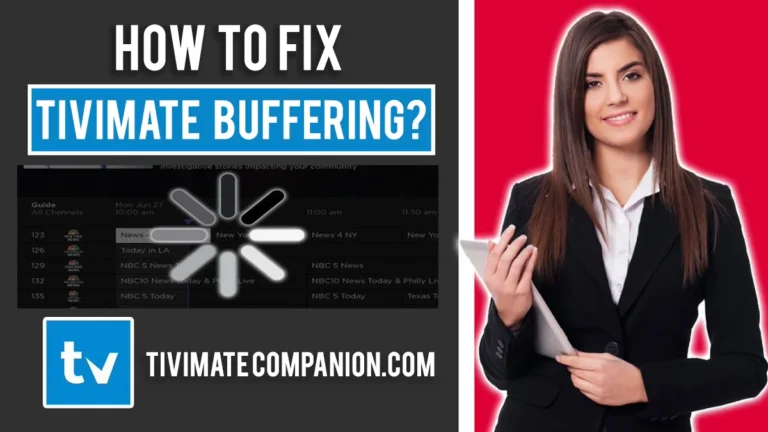
![Armobsoft FZE [ARMobile Tivimate Developer]](https://tivimatecompanion.com/wp-content/uploads/2022/08/Tivimate-Companion-Apk.webp)
![TiviMate Parser Exception Error Solution [Solved]](https://tivimatecompanion.com/wp-content/uploads/2023/02/Tivimate-Parser-Exception-Error-Solution.png)
