TiviMate Playlist [Add, Remove, Update URL Playlist]
In recent years, IPTV (Internet Protocol television) has become increasingly popular as a way to access live TV channels and on-demand content. TiviMate Playlist with TiviMate Companion is one such solution that has gained a lot of attention for its advanced features and ease of use. Let’s check out TiviMate Playlist in details, including its features, benefits, and how it can enhance your TV shows, live streaming, channels and entertainment experience. Let us guide you on how to add playlist to Tivimate.
What is TiviMate Playlist?
TiviMate by Armobsoft FZE is a versatile IPTV player that allows you to watch live TV channels and on-demand content on your Android TV, Android Box, Firestick, or other Android-based devices. It supports various playlist formats, including M3U and Xtream codes, making it compatible with a wide range of IPTV services.
TiviMate offers a user-friendly interface that is easy to navigate, and it provides numerous advanced features that make it an excellent choice for IPTV enthusiasts. Let’s talk about Tivimate update playlist free. We recommend you to also visit TiviMate Channel List.

How to Add TiviMate Playlist?
If you want to add Tivimate Playlist, make sure you have your playlist URL. Click on Settings > Playlists > Add playlist. This is how you can easily add or update your IPTV Playlists.
Let’s explain this procedure. If you have an IPTV service subscription, you may have received a playlist URL that contains all the channels and content available to you.
To add this playlist to TiviMate , the process is straightforward. Firstly, launch the TiviMate app and navigate to the “Settings” menu. Then, select “Playlists” from the available options. Do you know what is the TiviMate Premium Price?
Finally, choose “Add playlist” and enter your playlist URL or login details, depending on your IPTV service provider. Once you have entered your playlist information, TiviMate will process the playlist and load all the channels and content available to you.
With just a few clicks, you can enjoy all the benefits of TiviMate and customize your TV viewing experience with its advanced features. Now go and get the Tivimate Premium Lifetime.
Features of TiviMate Playlist
TiviMate offers several advanced features that set it apart from other IPTV players. Here are some of its standout features:
- EPG (Electronic Program Guide): TiviMate offers a customizable EPG that allows you to view the TV schedule and program information for each channel. You can also set reminders for your favorite programs, making it easier to keep track of your TV viewing.
- Recording: TiviMate Playlist allows you to record your favorite TV programs and save them for later viewing. The recordings can be saved to your device’s local storage or an external hard drive.
- Timeshift: With TiviMate, you can pause, rewind, and fast forward live TV programs, similar to a DVR. This feature is particularly useful if you need to step away from the TV but don’t want to miss anything.
- Multi-screen support: TiviMate offers support for multiple screens, which means you can watch different channels on different screens simultaneously. This feature is especially useful for households with multiple TV viewers.
Benefits of TiviMate Playlist
TiviMate offers several benefits that make it an attractive option for IPTV enthusiasts. Here are some of the key benefits of using TiviMate Playlist:
- User-friendly interface: TiviMate offers a simple and intuitive interface that is easy to navigate, even for those who are new to IPTV.
- High-quality streaming: TiviMate supports high-quality video streaming, ensuring that you get the best possible viewing experience.
- Customizable EPG: TiviMate’s customizable EPG allows you to personalize your TV viewing experience and ensures that you never miss your favorite shows.
- Multiple playlist support: TiviMate Playlist supports multiple playlists, making it easy to switch between different IPTV services or channels.
- Advanced features: TiviMate offers several advanced features, such as recording and timeshift, which allow you to personalize your TV viewing experience and watch your favorite programs at your convenience. Checkout the Tivimate Companion Login.
How to Use TiviMate Playlist
Using TiviMate Playlist is easy and straightforward. Here’s a step-by-step guide to help you get started:
- Download TiviMate from the Google Play Store or download free TiviMate Premium APK for android and iOS devices.
- Launch TiviMate and select “Add Playlist.”
- Choose your preferred playlist format (M3U or Xtream codes) and enter your playlist URL or login details.
- Wait for TiviMate Playlist to process your playlist and load the channels.
- Once your playlist is loaded, you can start watching live TV channels and on-demand content.
Final Thoughts
TiviMate Playlist is an excellent IPTV solution that offers a user-friendly interface, high-quality streaming, and several advanced features that enhance your TV viewing experience. Additionally, TiviMate is continually updated with new features and bug fixes, ensuring that you always have the best possible experience. Whether you are a casual TV viewer or an avid IPTV enthusiast, TiviMate has something to offer. With its customizable EPG, multi-screen support, and recording and timeshift features, TiviMate is the ultimate IPTV solution for your entertainment needs. Moreover, TiviMate Playlist also offers various customization options which you gonna love as an IPTV user.

![TiviMate Companion MOD APK [Free Premium Hack]](https://tivimatecompanion.com/wp-content/uploads/2023/01/Tivimate-Premium-Price.webp)
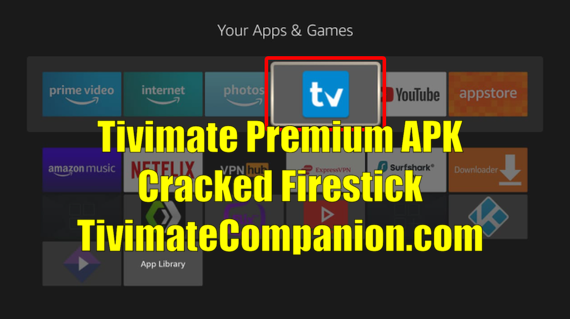
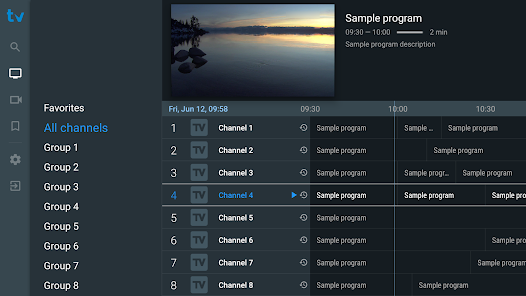
![Tivimate Companion IOS [iPhone, iPad, MacBook, Apple]](https://tivimatecompanion.com/wp-content/uploads/2023/01/Tivimate-Companion-IOS.webp)
![TiviMate Parser Exception Error Solution [Solved]](https://tivimatecompanion.com/wp-content/uploads/2023/02/Tivimate-Parser-Exception-Error-Solution.png)
![TiviMate Premium Account [Free Lifetime Subscription]](https://tivimatecompanion.com/wp-content/uploads/2023/02/TiviMate-Premium-Account.webp)