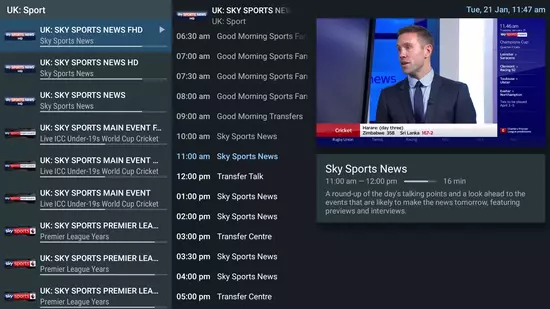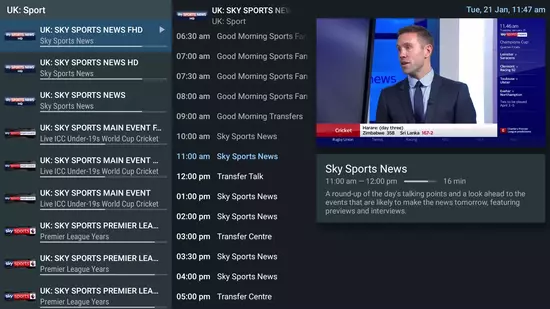How to Watch Tennis Channel on FireStick
This guide provides instructions on how to watch the Tennis Channel on FireStick, Fire TV, and Fire TV Cube.
The Tennis Channel is a dedicated channel for tennis enthusiasts, launched in 2001, with over 62 million active subscribers.
It mainly streams tennis tournaments, but also features other racquet sports like racquetball and badminton. It is an excellent source for staying up-to-date with the latest tournaments, player news, and highlights.
With the Tennis Channel, you can watch over 1,300 live matches and access video clips, interviews, and highlights.
It is available on various platforms, including Amazon FireStick, Roku, IOS, PC, Mac, and Android. The latest version of the app also has improved search functionality, making it easier to find your desired tournament.
3 Methods to Watch Tennis Channel on FireStick
In this guide, we will show you three different ways to watch the Tennis Channel on Firestick.
To ensure safe and secure streaming, it is recommended to use a VPN service, such as ExpressVPN, on your Firestick.
ExpressVPN is a top choice for streaming sports and matches on the Tennis Channel as it keeps your IP address and online identity private.
By subscribing to ExpressVPN, you can enjoy an additional 3 months free and a 30-day money-back guarantee. This way, you can access all features risk-free for 30 days.
Watch Tennis Channel on FireStick Using Browser Method
One of the easy ways to watch Tennis Channel on FireStick is by using the official Tennis Channel website. As mentioned before make sure to install and use Express VPN on FireStick and connect the device to a US server.
The follow the steps mentioned below:
- Turn on your Firestick and navigate to the home screen.
- Go to the “Find” menu and select “Search”
- Type “Internet Browser” in the search bar and select it from the results
- Once the app appears on the screen, select “Download” to begin the installation process.
- Wait for the download to complete and then select “Open” to access the browser
- Accept the terms and conditions to proceed
- By default, the browser will open to the Bing.com website, but you can type in the URL “https://www.tennischannel.app/” in the address bar.
- Press Enter, the Tennis channel website will appear on the screen.
- This is the Home page of the Tennis Channel
- You can log in or create your account to stream with Tennis Channel

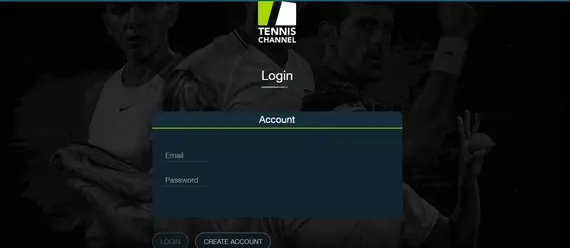
Watch Tennis Channel on FireStick with USTVGO
Another way to watch Tennis Channel on FireStick is with the USTVGO website. Make sure to connect your device with Express VPN on FireStick to bypass the geo-restriction imposed.
- Start by turning on your Firestick and navigate to the home screen.
- Go to the “Find” menu and select “Search”
- In the search bar, type “Internet Browser” and select it from the results.
- Click on the “Download” button to begin the installation process.
- Once the download is complete, open the app.
- Accept the terms and conditions to proceed.
- By default, the browser will open to the Bing.com website, but you can type in the URL “https://ustvgo.tv/” in the address bar.
- Press Enter, the website will appear on the screen.
- This is the USTVGO website
- Scroll down and click on the Tennis Channel and click on it to stream free

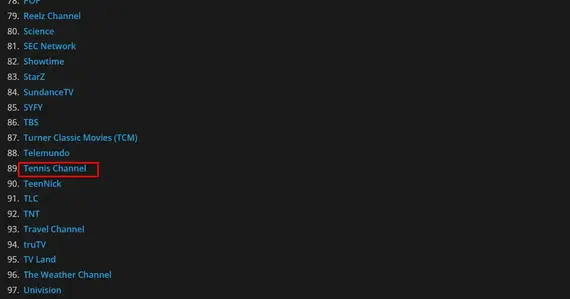
Watch Tennis Channel on FireStick Using Amazon App Store
If you are located in the United States, you can easily access and install the Tennis Channel app through the Amazon App Store on your FireStick. Here is a step-by-step guide on how to activate and watch the Tennis Channel on FireStick:
- Go to the home screen of your Amazon Firestick.
- Click on the “Find” menu, and select “Search.”
- In the search bar, type “Tennis Channel” and select it from the suggested options.
- Click on “Get” or “Download” to begin the installation.
- Once the installation is complete, open the app.
- You will receive an activation code.
- Go to the website tennischannel.com/activate
- Enter the code and select your TV provider.
- Press “Continue” and the app will be activated on your Firestick.
- You can now start streaming the Tennis Channel.
Tennis Channel Subscription
The user is given a choice to either use the free version of the Tennis Channel or take a subscription to enjoy the premium service.
- For the free version, you only need a subscription with a TV provider to access Tennis Channel at no cost.
- If you want to opt for Tennis Channel Plus then it will cost $109.99 per year, the subscription can be made via the Tennis Channel app or website.
Other Sports Apps on FireSick
I have provided a few sports applications below that you can install on your FireStick if you wish to watch sports other than Tennis.
FAQs – Tennis Channel
How do I install the Tennis Channel on my FireStick?
You can install the Tennis Channel on your FireStick by searching for it in the Amazon App Store and selecting the “Download” or “Get” button. Once the installation is complete, you can open the app and activate it.
Can I watch Tennis Channel on FireStick outside the US?
You may be able to access the Tennis Channel on FireStick outside the US, but the content may be restricted due to geographical limitations. To bypass these restrictions, you can use a VPN service like Express VPN to change your virtual location.
What other racquet sports can I watch on the Tennis Channel?
In addition to tennis, the Tennis Channel also streams coverage of other racquet sports like badminton, pickleball, and racquetball. You can also find interviews of players, highlights, and news about upcoming tournaments.
Wrapping Up
The Tennis Channel is a must-have for tennis enthusiasts. It offers a wide variety of tennis content and programming, as well as coverage of other racquet sports like badminton, pickleball, and racquetball. With the Tennis Channel, you can stay up-to-date on the latest tournaments, player interviews, and more. To access the Tennis Channel on your FireStick device, you’ll need to activate it first. In this guide, we’ve provided all the information you need to activate and watch the Tennis Channel on FireStick, including the use of a reliable VPN service like Express VPN to bypass geo-restrictions outside of the US.