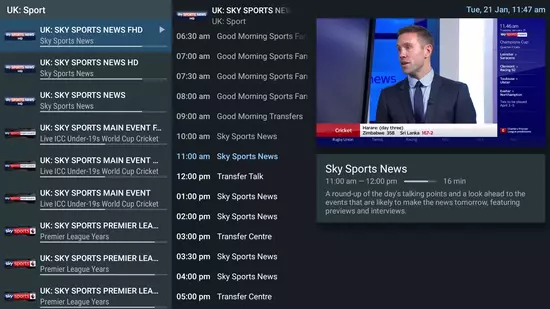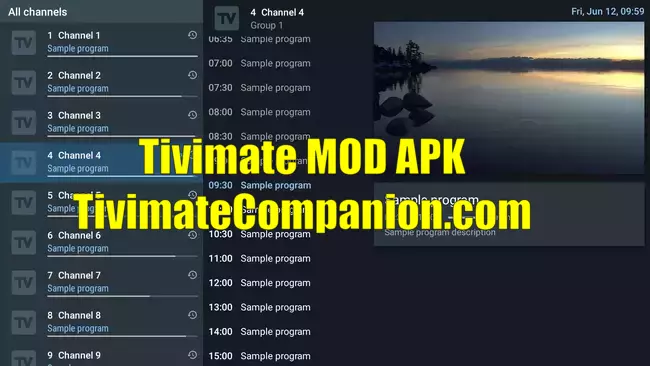TiviMate User Agent [Best Setup Guide]
The TiviMate User Agent is a key feature that enhances the functionality of the TiviMate IPTV Player by customizing how the app communicates with streaming servers. Essentially, the User Agent is a line of text that identifies the specifics of your device to the IPTV service, including details like the application version and operating system.
This customization can solve compatibility issues, bypass content restrictions, and improve streaming performance. By modifying the User Agent, users of TiviMate can ensure a smoother and more accessible viewing experience, adapting the app’s behavior to better suit their streaming needs.
Components of a User Agent String
The User Agent string typically combines information about the app (e.g., TiviMate), the operating system of the device, and sometimes the specific version of both, which helps in fine-tuning the delivery of streaming content.
Benefits of Modifying the TiviMate User Agent
1. Compatibility Improvements:
Altering the User Agent can resolve issues where certain content or streams are not functioning correctly due to compatibility problems with the server. You can contact TiviMate Support for further quires.
2. Accessing Restricted Content:
Sometimes, streams or features are locked to specific devices or regions. By modifying the User Agent, users can bypass these restrictions, accessing a broader range of content.
3. Enhanced Privacy and Security:
Changing the User Agent helps obscure your device’s identity from IPTV services, potentially reducing targeted advertising and minimizing data tracking. Don’t worry if you are facing TiviMate Parser Exception Error as we have a complete solution to this issue.
4. Performance Optimization:
Some servers may deliver optimized streaming to particular devices. By tweaking the User Agent, users might receive content that streams more smoothly or loads faster, enhancing overall performance. We recommend you to go with TiviMate Lifetime Subscription.
How to Change the User Agent in TiviMate
- Open TiviMate app.
- Navigate to Settings > Advanced.
- Select ‘User-Agent’ and enter the desired string.
- Confirm the change by selecting ‘Proceed.’
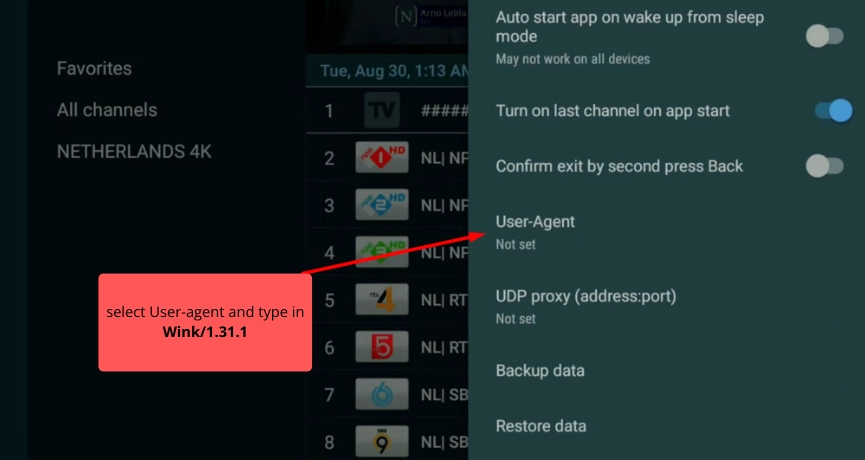
Examples of Common User Agent Strings
- For generic Android boxes:
VLC/3.0.11 - For enhanced compatibility:
Mozilla/5.0 - For mimicking specific devices:
Dalvik/2.1.0
Top Reasons Why You Should Change the User Agent
Solving Common Streaming Issues: Changing the User Agent can be a straightforward fix for persistent buffering, access errors, or compatibility issues with new updates or server changes. Now enjoy TiviMate Premium Account with ads free experience.
Enhancing Content Accessibility: With the right User Agent, you can unlock content that might otherwise be unavailable due to your geographic location or the default hardware profile of your device.
Remember!
Always consider the terms of service of your IPTV provider. Modifying the User Agent should not violate these agreements or local laws. You can also do TiviMate Companion Login and purchase your Pro Account.
If problems persist after changing the User Agent, consider additional troubleshooting steps such as clearing the cache or using a VPN.
Conclusion
The User Agent feature in TiviMate offers significant potential for customizing and enhancing your streaming experience. By understanding and responsibly using this feature, you can maximize your enjoyment of the TiviMate IPTV Player while adhering to legal and ethical standards.